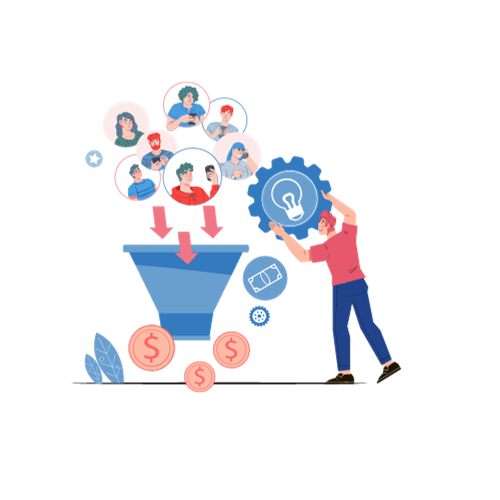Blue Ox Blog
Insights on PPC, Goal Tracking, & All Things Digital Marketing
Giving Search Account Access for Agencies
If you own a small business, more than likely you have been asked to share access to your ad accounts with prospective agencies for an audit or with an agency you have hired to manage your accounts. Below we have put together a helpful walk-through of how to share access for an audit (limited access with a time limit) or share full access to the agency you have chosen to manage your accounts.
Uploading Customer Lists: A Step-by-Step Guide on How to Upload Email Lists into Google Ads, Facebook (META), and LinkedIn
As we move through 2024, those who work within the digital marketing industry should expect the platforms we advertise on to continue to increase the online privacy of those who search and browse on the web. Over the years we’ve seen more and more privacy guidelines and regulations take action, which often leaves marketers in a constant state of adapting and maneuvering. Never a dull moment in the land of PPC!
Tracking Tips Thursday - Mobile Only Events
Shaun Elley
In our second iteration for Blue Ox’s Thursday Tracking Tips, we show users how they can use Google Tag Manager (GTM) to track mobile only clicks or button clicks on their site as events and conversions in Google Analytics 4 (GA4).
Do you have a phone call button or another button that only shows up on mobile that you are wanting to track in GA4? It can be hard to do since GTM defaults to a desktop experience, however, in this quick video I show you how you can use GTM and Developer Tools in order to track those mobile only engagements on your site to evaluate performance and optimize your accounts.
Again, let us know if you are a Small Business with a particular tracking problem or something that you have been wanting to track on your site and we will address it in a future video.
Tracking Tips Thursday - Event Tracking
In our first video for Blue Ox’s Thursday Tracking Tips, we show users how they can use Google Tag Manager (GTM) to track link clicks or button clicks on their site as events and conversions in Google Analytics 4 (GA4).
All you need is a GTM container installed on your website. A GA4 property either hardcoded on the site or added to the site through GTM and a button or link on your site that you want to track. The button should be something meaningful to your site that shows an important action was taken on your site.
We hope to be making many more of these videos to help Small Businesses with their analytics and tracking needs, so if you have a particular problem or something that you have been wanting to track on your site let us know and we can try to address it in a future video.
How to Optimize Paid Ads for eCommerce with Long Sales Cycle
If you have a product or store with a long consideration period how do you optimize your Google ads for profit or ROAS? Using Micro-Conversions can let you optimize your campaigns in real time and project future revenue.
5 Stages of Dealing With a Lead Gen Client
Lead generation can be a tough business in the PPC realm. These 5 steps assure you are driving the highest quality leads for your business.
GOOGLE PRODUCT CATEGORY TOOL
Quickly Find the Best Google Product Category for Your Shopping Feed.
The Pitfalls of Everyone's Favorite eComm KPI: ROAS
The most common metric used in eCommerce advertising is Return on Ad Spend (ROAS), but have you ever stopped to think if this is the correct metric to evaluate your digital marketing spend. Below we will explain what ROAS is and why it may not be the correct metric for your business or at least not the only metric worth evaluating for your business.